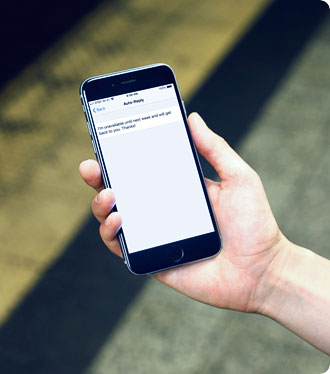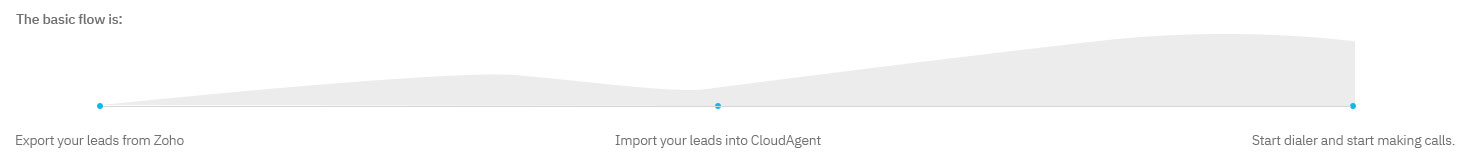Why You Should Consider Freshdesk CRM Integration
When consumers contact you with a problem or a question, they expect the appropriate answers as soon as possible. By boosting client experience, increasing agent productivity, and rigorously measuring performance, our Freshdesk Integration enables your staff to provide better support and sales. To set up our call centre solution within Freshdesk, simply plug and play. We also offer integration to the latest version of this platform; Mint.

How Do Callifony’s Solutions Enhance The Freshdesk CRM Platform ?
Improve Customer Experience
This integration provides a host of features and benefits that can be used to enhance the customer journey and experience. For example, as agents can see the details of any incoming calls, they can greet the customer by name. Moreover, with the help of screen pop integrations and access to customer history, the caller doesn’t need to repeat their ticket history, which allows agents to resolve tickets faster.

Increase Agent Efficiency
By using our integration feature with Freshdesk, you can greatly increase agent efficiency as they don’t need to toggle between two different applications. Moreover, the CloudAgent widget is accessible within Freshdesk to make or receive calls. While on the call, agents can also use transfer, hold, mute, or conference options. Each phone call is considered a ticket and is automatically registered against the customer’s number.

Keep Track
You may access call records through the customer ticket history or your management dashboard. Keep track of everything with real-time agent performance and productivity reports. Voicemail notifications and abandoned call reports ensure that you never miss a call.

Getting Started With Freshdesk CRM Integration
Integrating Freshdesk with Callifony’s products aids in the automation of the sales process and the delivery of a superior customer experience. This integration provides organizations with a full end-to-end sales solution and enables agents to increase efficiency while connecting with consumers. Provide a personalized experience to make your customers feel appreciated. The following is a typical flow of the procedure:
Telephony System
CTI Adapter (Partner DLL)
Freshdesk CRM Platform
Frequently Asked Questions
It’s simple to make and accept calls, log conversations, and exchange notes using our CloudAgent Widget inside your Freshdesk window while enjoying features like:
- Unified View
- Screen pop Integration for Inbound and Outbound calls
- Make/Receive Calls within Freshdesk
- Automatic Call Ticket logging
- Access call recordings from ticket history
- Power dialers
By integrating our solutions with Freshdesk, you can avail a host of different dialers that the agents can use to increase efficiency, some of these dialers are:
- Manual Dialer
- IVR Dialer
- Predictive Dialer
- Preview Dialer
- Progressive Dialer
- SMS Plugin
Yes, we offer free demos to ensure you’re aware of the benefits of our services. To get your free demo, contact us today.